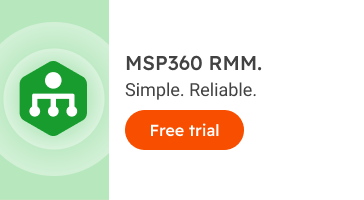MSP Business
MSP: Do You Need RMM, PSA or Both?
PSA (Professional Services Automation) and RMM (Remote Monitoring and Management) tools are both created to boost a service provider’s business, but they are aimed at different spheres.
Using PSA can help build business processes, while RMM is all about the ‘fine tuning’ of an internal technical support. In this article, we are going to help you choose the right tool first.
What Is PSA?
PSA is software that allows you to improve your business productivity: better client handling, fewer errors, automated billing, and reports, etc. You can avoid rapid staff growth or go even deeper by integrating your existing business process into your PSA tool. So, you can think about PSA as a monitoring and alerting system for your business, allowing you to:
- Track several triggers, e.g. new customer accounts created.
- Alert responsible persons – sending an e-mail to the accounting department regarding new accounts.
- Run pre-configured actions, such as assigning a billing plan to the new account.
Further reading Benefits of Professional Services Automation (PSA) Solutions for MSPs
Many companies use PSA, even as a part of CRM (Customer Relationship Management) software, saving information about client representatives and products assigned. More importantly, you can be notified in case of key SLA breaches or missed replies to customer requests. PSA works as an extension of a helpdesk tracking system that can automatically open, track, and close accidents.
MSP PSA software receives a lot of data from company systems, so you will discover things about your business that you otherwise may not have known. For instance, the amount your customers require of your staff’ time weekly and how fast your technicians resolve support tickets.
Without a PSA you can use different tools to get similar features: one tool for service ticketing, another for CRM, a separate billing and invoicing systems, and another for e-mail customer communication. The problem is those tools are not integrated with each other and in order to get all of the jobs done, you need many tools.
When You Need PSA Software
Implementation of a PSA software for MSP is a good idea if most of the following situations are familiar:
- Cash-flow problems because of complex and irregular invoicing.
- Problems with recurring revenue (e.g. service plan is not billed properly because of lack of update on new services added).
- Experiencing emergency situations due to missed in-time alerts.
- A lot of repetitive small tasks with accounts or resources (security updates checking, basic configuration, etc.)
When choosing the right solution for your business, consider tools that do not require long and complex installation procedures as this can save you money spent on technician training and achieve minimally viable solutions faster.
PSA Software for MSP Comparison
We have compiled a list of the most popular MSP PSA software on the market and compared them as to basic features to make it easier for you to evaluate these solutions and choose the software that aligns with your business needs.
| ConnectWise Manage | Autotask PSA | Kaseya BMS | MSP Manager by SolarWinds MSP |
Asana | |
| Starting Price | Price is given on request | $50.00/month/user | Price is given on request | Price is given on request | $8.33/month/user. Free for teams up to 15 members |
| Free Trial |
Free Demo |
Free Demo | Yes | Yes |
Free demo |
| Billing & Invoicing |
+ |
+ | + | + |
— |
|
Client Portal |
+ | + | + | + |
+ |
|
Collaboration Tools |
— | + | + | + |
+ |
|
CRM |
+ | + | + | — |
+ |
|
Document Management |
+ | — | + | — |
+ |
|
Portfolio Management |
— | — | — | — |
+ |
| Project Management |
+ |
+ | + | — |
+ |
|
Proposal Generation |
— | + | — | — |
— |
| Quote Management |
+ |
+ | — | — |
— |
| Resource Management |
+ |
+ | + | + |
+ |
| Time & Expense Tracking |
+ |
+ | + | + |
+ |
| Deployment |
|
|
|
|
|
| Training |
|
Information is not provided by the vendor |
|
|
|
| Support |
|
|
|
|
|
What Is RMM?
RMM tools typically refer to the technical side of client support. It enables you monitoring and remote management capabilities, such as:
- Collecting inventory and health data from infrastructure servers and client systems.
- Compiling performance data and log entries from your resources including application installation, configuration, and patching areas.
- Executing management tasks, such as configuration changes, updates implementation, and running scripts.
- Establishing remote support (remote screen) sessions to solve customer issues faster.
Further reading Top Remote Monitoring and Management Tools for MSPs
As an additional benefit, most RMM systems have centralized dashboards with a resources map and its status.
When You Should Consider RMM
Think of RMM tools as a business enhancement. It allows you to initially streamline basic business processing and interactions with a client using MSP PSA software. Once top-level issues are solved, it is time to go deeper and improve internal technical processes with RMM, and this allows MSPs to keep labor costs down. This solution is handy in situations, where:
- You have a hybrid infrastructure, including cloud systems, virtualized and on-premises servers. The implementation of RMM will consolidate all of these systems’ data in one place.
- Your technicians have a lot of small routine tasks of data collecting, configuration or patching areas.
- You need to cut operational costs by integrating existing PSA tools with all of your hybrid infrastructures. You will most likely need a ‘medium’ for this, such as an RMM solution.
Further reading Don’t Think You Need an RMM Solution? Here’s Why You Do
By connecting RMM tools with a client’s server you can be notified of crucial system statuses (low disk space, mail system unable to send external emails, etc.) and proactively make changes before your client even notices that something has gone wrong.
By using RMM tools you can highlight maintenance work that is needed to minimize potential downtime. Customers will realize the value of mitigating risks to their most critical business systems, and be prepared to pay for this value.
However, RMM is not a ‘silver bullet’; it is important to have enough technicians with strong skills available to implement RMM successfully. Please also note, that RMM systems will not increase profits if you run a homogeneous infrastructure since many virtualized and cloud solutions have built-in implementations for remote monitoring and management features. In such cases, it would be better to first evaluate the existing features of your business.
Further reading RMM: What MSPs Need to Monitor
Both Are Better
Since the strongest point of any PSA or RMM tool is its ability to integrate with each other, you will probably want to implement both solutions. A combined solution will give you centralized information about your clients, products delivered including all related functionality and health statuses. Thus, you will not have to move between screens to get information.
Furthermore, you have additional tracking information functionalities; whenever there’s a change in a system’s status or support ticket information, RMM and PSA will automatically update the relevant data.
If you are only at the beginning of your business optimization journey, then consider PSA functionality as it will allow you to keep business SLAs and have satisfied users. Then improve internal IT processes by implementing an RMM system.