Some OpenStack-based cloud storage service providers have multiple services that can deal with data, kept within the cloud storage. To transfer data between different services are used internal networks of data centers. In most cases, data transfers within one data center are off charge while interactions with the outside data are paid.
For managing internal data transferring, cloud storage providers allow attaching internal (private URLs) for users’ data. MSP360 Explorer PRO for OpenStack supports internal URLs and allows moving, copying, and modifying data inside of the OpenStack-based cloud storage. It makes it easier to move data within the internal network of cloud storage with no need to pay for ongoing and outgoing traffic.
How to Use Internal URLs with MSP360 Explorer
-
- Open the “File” menu and click on the OpenStack-based storage you want to use internal URLs for.
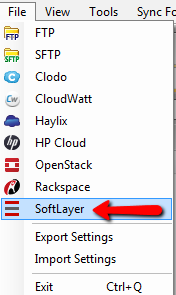
- Add a new cloud storage account or edit the existing one.
- On the Storage Account screen check the “Use Internal URLs when possible” box.
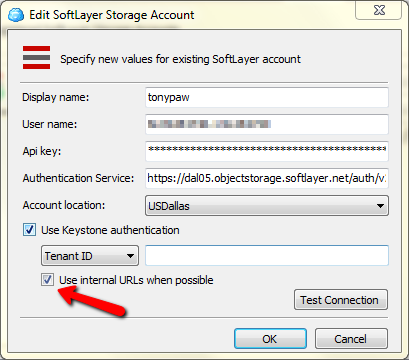
- Open the “File” menu and click on the OpenStack-based storage you want to use internal URLs for.
Note: this feature works only with Keystone Authentication.
Click “OK” to finish. Now when using this OpenStack-based cloud storage account you will be able to interact with internal URLs of your data when possible.
Note: this post applies to MSP360 Explorer for OpenStack.

