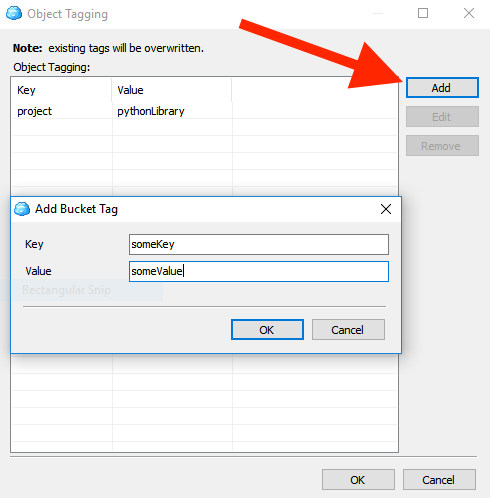Amazon has recently introduced S3 Object Tagging. With S3 Object Tagging, you can manage and control access for Amazon S3 objects. S3 Object Tags are key-value pairs applied to S3 objects which can be created, updated or deleted at any time during the lifetime of the object. With these, you’ll have the ability to create Identity and Access Management (IAM) policies, setup S3 Lifecycle policies, and customize storage metrics. These object-level tags can then manage transitions between storage classes and expire objects in the background. The latest version of MSP360 Backup supports S3 tagging out of the box.
Setting and viewing tags
Setting and viewing tags in MSP360 Explorer is a rather straightforward procedure. Launch the app and locate the necessary files or folders. Right-click on them and click Set Tags.
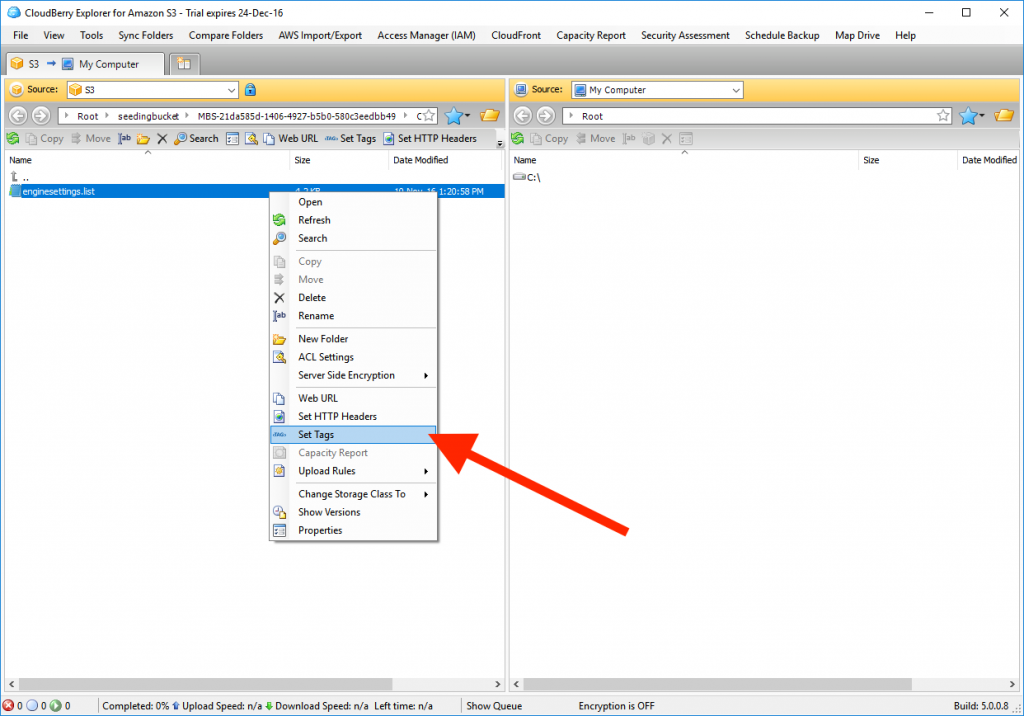
Alternatively, select the requisite file and click Set Tags in the toolbar.
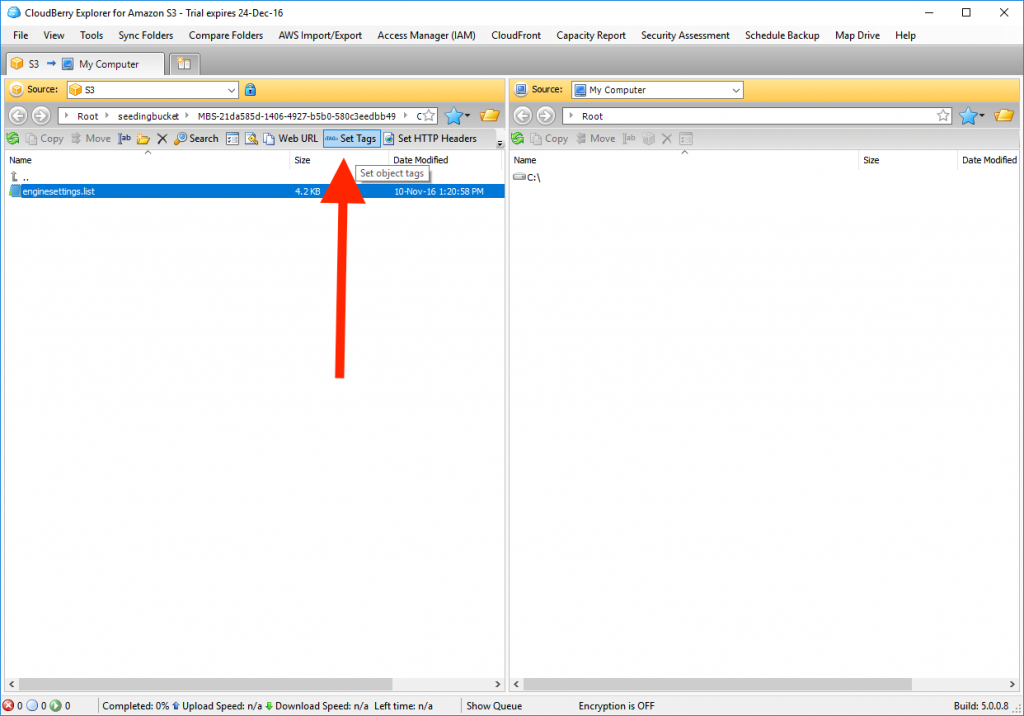
The newly appeared window displays the currently assigned tag-value pairs of the selected file. Here you can add, edit, or even remove tags.