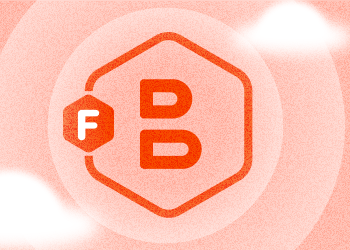AWS S3 Glacier Vaults are no longer supported
With the cessation of Glacier Vaults support, we strongly advise using AWS S3 Glacier as a storage class. Your storage costs remain the same, and you have the advantage of the S3 Glacier improvements. To get an idea of these, read through this post.
Data Management
AWS Glacier was designed for data archiving and long-term data storage. AWS S3 was constructed as scalable and secure object storage with high availability and performance. Therefore, the main difference between them is the data storage approach. In AWS Glacier, data is stored in unique containers called vaults (archives), whereas AWS S3 Glacier stores data as objects in buckets.
What is the advantage of storing data in objects compared to vaults? The answer is simple: more convenient data management. For example, if you need to check your vault contents, you have to retrieve the data first. This operation can take significant time, up to several hours. When your data is stored in the bucket, you just need to open it in order to view a list of objects.
Storage Options
Another benefit of AWS S3 storage is the Glacier Deep Archive storage class. S3 Glacier Deep Archive is Amazon S3’s lowest-cost storage class, which supports long-term retention and digital preservation of data that may be accessed once or twice a year. Thus, Deep Archive looks to be an excellent option to optimize your storage costs.
Improved API
According to the official AWS statement, the existing Glacier direct APIs will continue to work just as they do at the moment. However, the S3 APIs provide easier management of your data in the S3 Glacier storage class.
Conclusion
Having taken into account all the advantages of AWS S3 over AWS Glacier, we have decided to discontinue support for AWS Glacier and recommend migrating your data to AWS S3. Support for Glacier for restoring your data remains active.
To learn more about AWS S3 Glacier and AWS S3 Glacier Deep Archive, refer to this article. You are invited to discuss the subject in the post comment section below.