Storage
Azure Blob Storage Tiers Explained
Azure Blob Storage offers an opportunity for organizations that store data in Azure to minimize cloud storage costs. For that, Microsoft has developed access tiers for your data. Below, we compare and contrast the different Azure storage tiers available and explain which Blob storage tiers to use under which conditions in order to strike the right balance between data availability and price.
Table of Contents
Azure Blob Storage Tiers Overview
Azure Blob storage offers three access tiers. They differ by price, early deletion fees and data recovery speeds.
Hot Blob Storage Tier
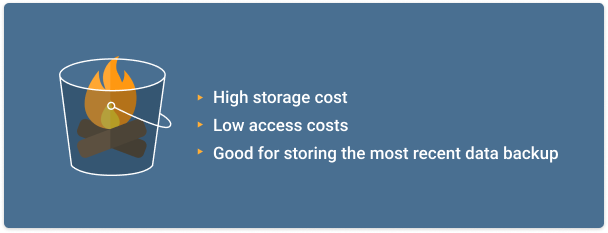
The “hot” storage tier is designed for production and business critical data that is accessed on a common basis - daily or weekly.
Within the context of data backup, the Hot storage tier is ideal for storing the most recent data backups because it will enable you to restore data quickly if necessary.
Thus, if you perform backups daily and retain backups for a month, you might want to keep one week’s worth of backups in the Hot tier, and transition the other three weeks’ worth of backups (which are less likely to be used in a recovery) to lower-cost tiers.
Keeping only one - the most recent - backup in the hot storage tier might sound tempting, but risky. For example, if the most recent backup was performed after a malware attack, you’d need to restore an older backup in order to get data back to a malware-free state.
Cool Blob Storage Tier
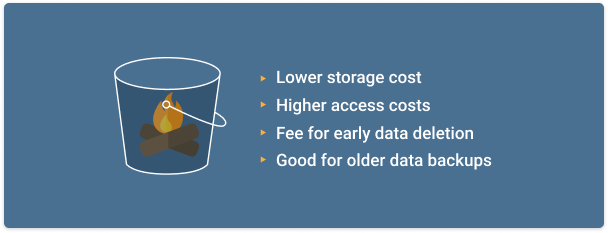
Azure Cool Blob storage tier is intended for data that you expect to access less often than once a month, but more often than once every six months or so.
The cost per gigabyte to store data in the Cool tier is significantly lower than in the Hot tier. Prices vary between regions, but to use the East US Azure region as en example, the Azure Cool Blob storage tier is about 25 percent less expensive than the Hot tier. Savings can be greater in other regions; in US Gov Virginia, the Cool tier costs about 45 percent less than Hot.
Beyond the cost of storage itself, Azure Blob charges fees for operations.
Some operations, such as data writes, cost more in the Cool tier than in Hot. However, if you don't often modify data in the Azure Cool Blob tier, these charges should not significantly impact you.
You also have to pay a fee if you delete data from Cool storage, or move it to a different tier, at any time during the first 30 days after you place the data in this tier. This is called an early deletion fee. Any blob that is deleted or moved out of the cool or archive tiers before 30 days and 180 days respectively will incur a prorated early deletion fee.
The Azure Cool Blob storage tier is a good choice for data backups that are older, but that you might still need to access quickly in the event of a failure.
The transaction speed of data in the Cool tier is approximately the same as that for the Hot tier, according to Azure, so there is not a significant difference in data recovery time.
There is, however, a small difference in availability: Cool storage is guaranteed to be 99% available, compared to 99.9% for Hot. (With the RA-GRS - Read Access-Geo Redundant Storage - redundancy option, Azure provides a higher read SLA of 99.99% for the Hot access tier and 99.9% for the Cool access tier.)
Learn how to start using Azure Cool Blob storage tier in MSP360 Backup:
Further reading Azure Cool Blob Storage
Archive Blob Storage Tier
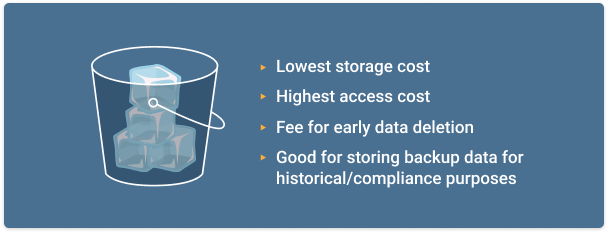
Azure Blob Storage's lowest-cost storage tier is Archive, which is designed for data that is accessed every 180 days or more.
With Azure Archive storage, you can achieve prices that are about 80 percent lower than those for the Cool tier, and about 95 percent lower than for Hot. (Again, pricing specifics depend on which region you use.)
The tradeoff for these cost savings is that in order to read data from the Archive tier, you have to "thaw" it first. Azure doesn't specify exactly how long this takes, but tells you to expect hours.
You also have to pay a fee if you delete data from Azure Archive storage, or move it to a different tier, at any time during the first 180 days after you place the data in this tier.
Azure Archive storage is ideal for storing backup data that you are saving for historical or compliance reasons, and that you don't expect to use for a data recovery.
For example, if you are subject to compliance requirements that mandate that you store certain data for a period of years (like HIPAA), Archive is a good solution. But given that it would take hours to prepare your data for download during recovery, Azure Archive storage is not a good choice for general-purpose data backups.
Further reading Azure Archive Blob Storage
Azure Blob Storage Tiers Comparison Table
| Azure Blob Storage Tier |
Storage Cost | Transaction Cost | Access delay | Early deletion fee | Good for short-term backup and disaster recovery datasets? |
| Hot | High | Low | Small | No | Yes |
| Cool | Low | High | Small | Yes | Yes |
| Archive | Lowest | Highest | High (hours) | Yes | No |
Lifecycle Policy Management
The idea of having to determine when to move your data from one Azure Blob Storage tier to another, and then performing the migration, may seem daunting. Fortunately, Azure offers a "lifecycle management policy" that helps automate the process.
Lifecycle management policies are a handy way to make sure you are not paying more for storage than you need, while still enforcing whichever data backup storage policies you have determined to be ideal for your organization.
You can configure rules that tell Azure when to move certain pieces of data between Azure storage tiers. For example, if you want to keep only a week's worth of data backups in Hot storage, you could automatically transition backups to Cool after seven days.
Learn more about Azure lifecycle management policy and see how to configure it directly from MSP360 Backup:
Further reading Azure Lifecycle Management
Backup to Azure Blob Storage with MSP360 Backup
MSP360 Backup (formerly MSP360 Backup) makes it easy to perform data backups to Hot, Cool or Archive Azure Blob Storage tiers. To do so, first follow these steps to configure MSP360 Backup for Azure storage.
By default, MSP360 will use the Hot tier for backup storage. If you wish to use Cool or Archive instead, simply select the corresponding option when creating your backup plan, as below:
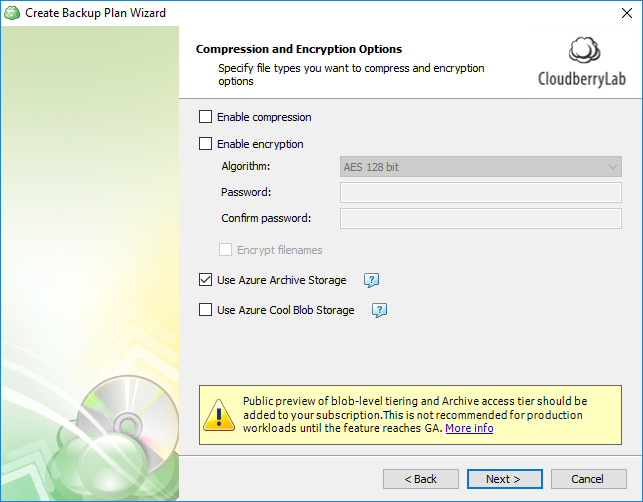
With the following features, MSP360 Backup is ideally suited for Microsoft Azure cloud backup:
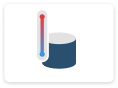 Support for Azure Hot, Cool and Archive Blob storage tiers
Support for Azure Hot, Cool and Archive Blob storage tiers
With this flexibility, you can find the storage tier that provides the best balance between cost and performance.
 Lifecycle Management Policy
Lifecycle Management Policy
MSP360 Backup integrates with Azure lifecycle management feature, making it easy to move data automatically between different Azure Blob storage tiers.
 Encrypted backup
Encrypted backup
Secure data in transit and at rest.
 Restore from Blob storage to Azure Virtual Machines
Restore from Blob storage to Azure Virtual Machines
If desired, MSP360 Backup can restore data directly from Blob storage to Azure Virtual Machine, enabling a very fast and smooth restore process.
Learn more about why customers choose MSP360 Backup and Azure Blob storage for their affordability, user-friendly interface and dedicated customer support:
Further reading Case Study
Summary
Choosing wisely among the different Azure Storage tiers will allow you to minimize your cloud data storage costs without compromising your ability to restore backup data when you need it. Keep in mind that with MSP360 Backup, no matter which tier you want to use, you can easily automate the process of backing up to Azure Blob Storage.
- Do you need an endpoint backup solution for Azure? Check out MSP360 Backup for Microsoft Azure.
- If you are an MSP, check out MSP360 Managed Backup.
- If you need to manage objects inside Microsoft Azure, check out MSP360 Explorer for Microsoft Azure.




