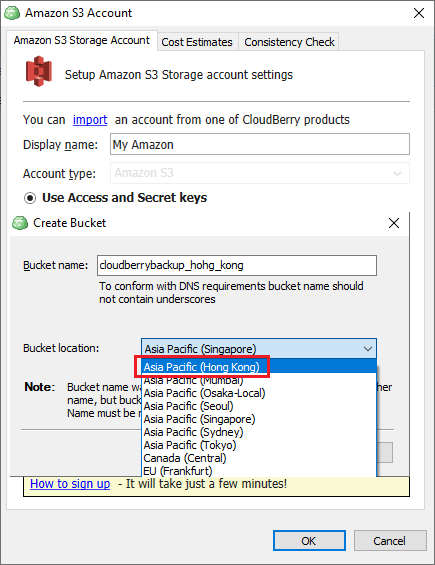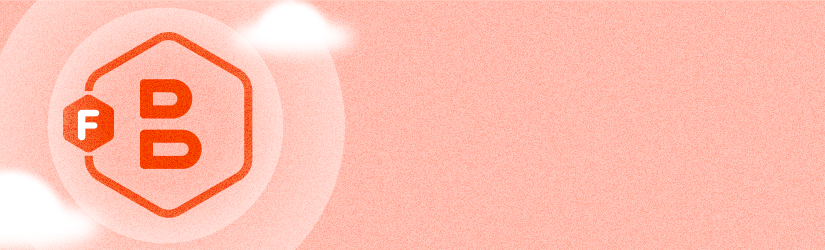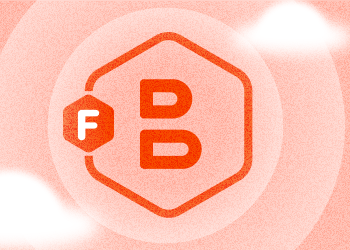MSP360 Backup has been updated to include support for storing data in Amazon's Asia Pacific (Hong Kong) region. Now, you have the option of creating Amazon S3 Asia Pacific (Hong Kong) region storage buckets from MSP360 Backup.
Enabling AWS Regions
Many AWS Regions are enabled by default on AWS. You can begin working in these Regions immediately. However, AWS provides some additional Regions that you must manually enable before using those Regions. One such Region is the Asia Pacific (Hong Kong) Region.
You can use the AWS Management Console to enable and disable some AWS Regions if they are not enabled by default.
NOTE: To enable a Region, you must be an administrator for the account with permissions to enable Regions.
When you enable a Region, AWS performs actions to prepare your account in that Region, such as distributing your IAM resources to the Region. This process takes a few minutes for most accounts, but it can take several hours in some cases. You cannot use the Region until this process is complete.
To enable a Region:
- Sign in to the AWS Management Console using administrative credentials with a policy that allows enabling Regions.
To view an example policy that provides these permissions, see AWS: Allows Enabling and Disabling AWS Regions in the IAM User Guide. - In the upper right corner of the console, choose your account name or number and then choose My Account.
- In the AWS Regions section, next to the name of the Region that you want to enable, choose Enable:
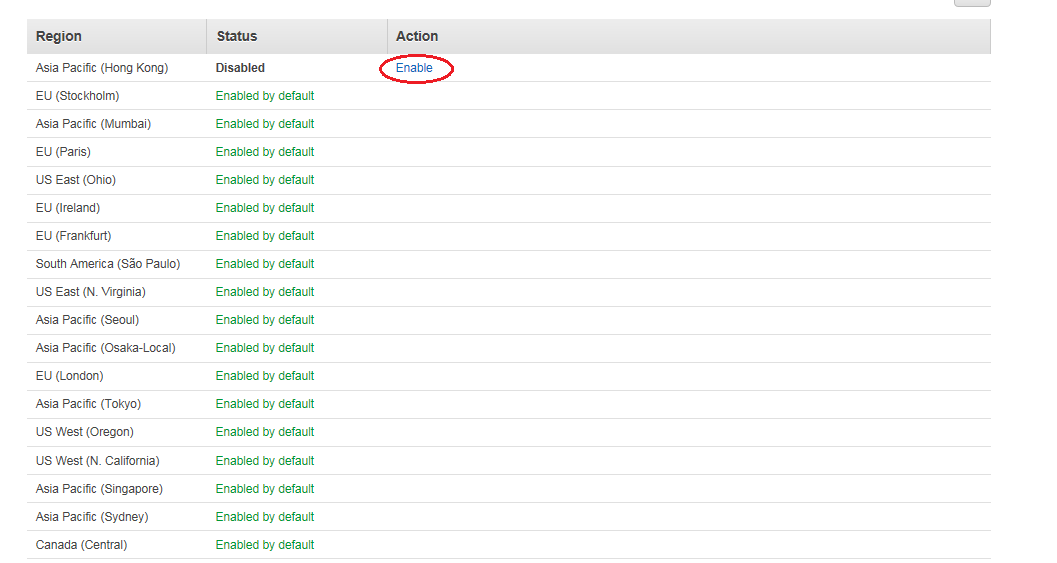
- In the dialog box that opens, review the informational text and choose Enable Region.
Selecting the Asia Pacific (Hong Kong) Region in MSP360 Backup
(These instructions apply to MSP360 Backup 6.1 and later)
- Select an existing S3 account.
If you don’t have any, our product may help you create one. - From the Bucket name list, select the <Create New Bucket> option.
- Specify the new bucket name and select the Asia Pacific (Hong Kong) location as the bucket location: