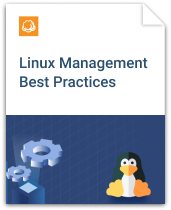MSP Business
The Basics of Managing Your Linux System
If you’re already used to Windows systems, it’s fairly understandable that Linux might feel like Quantum Mechanics or advanced Calculus. For starters, its interface (or lack of interface) doesn’t look anything like Windows. And secondly, the underlying system framework runs its processes very differently.
Fair enough. But, here’s the thing. While Linux might not be identical to Windows, it’s actually a very straightforward system in its own right. You just have to get used to its overall system mechanisms, and everything going forward will be a breeze.
Now, to get you started, this piece covers all the critical Linux management basics. Apart from the fundamental system configuration procedures, we’ll go through file organization principles, as well as the accompanying security parameters.
Configuring Your Linux System
Updating Linux Systems
It’s no secret that system updates should come first when you begin configuring your Linux system. Consistently prioritizing on this will help you maintain the best-optimized software versions. Plus of course, you get to protect your system from all the developing vulnerabilities.
Thankfully, the bulk of Linux systems are built to handle updates holistically. Instead of updating the OS and its corresponding applications individually, Linux systems allow you to execute the whole thing concurrently. In other words, you can update all your software as well as the OS using a single command.
The process itself, however, depends on the specific Linux distribution you’re running. For users leveraging a Debian-based version, for instance, you can simply proceed with the command “apt-get upgrade” to conduct all the applicable OS and application updates. Then Fedora or Red Hat, on the other hand, requires a “dnf update” command.
Backing Up Linux Systems
It’s critically important to implement a solid backup framework. Although the updates will persistently seal any loopholes, they can’t protect you from all possible security threats (or failed updates).
That requires a comprehensive backup plan. More specifically, you need to follow the 3-2-1 backup strategy and keep at least three up-to-date copies of your entire system on separate locations. That essentially means supplementing local backups with off-site copies.
Build an effective backup strategy for Linux server:
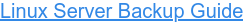
Securing Linux Systems
Applying Disk Encryption
It goes without saying that disk encryption should form the foundation of your server security. Without proper hardware encryption, you risk exposing sensitive information to unauthorized parties. And the result could be detrimental. A seemingly minor leak could eventually morph into a costly disaster for your organization.
That said, disk encryption here can be applied with Linux software, accompanied by your OS or a couple of third-party applications.
Then to safeguard such data for the long haul, you should subsequently enforce the following best practices:
- Each user should have a system access password.
- Passwords should be changed occasionally.
- During the changes, users should come up with completely new passwords.
Further readingPassword Management Best Practices for MSPs
Safeguarding Port Security
There are two effective methods of managing your Linux server port security- port disabling and port changes.
Port disabling, to begin with, applies when you need to seal any open ports. You can easily achieve this by capitalizing on various firewall options for Linux. Two popular examples are SELinux and IPTables.
Otherwise, if by any chance you choose to leave the ports open, consider implementing port changes to protect your system against possible opportunistic attacks. The goal here is shifting from the commonly vulnerable default port numbers.
Conclusion
Admittedly, managing a Linux server might feel intimidating as you start off. And the whole thing could possibly take time to get used to.
Don’t get discouraged though. Applying these best practices will, in the end, make the process much easier for you. Just prioritize on system updates, backups, file organization, user control, as well as data security, and you’ll be good. These, in a nutshell, are the fundamental basics of effective server management.