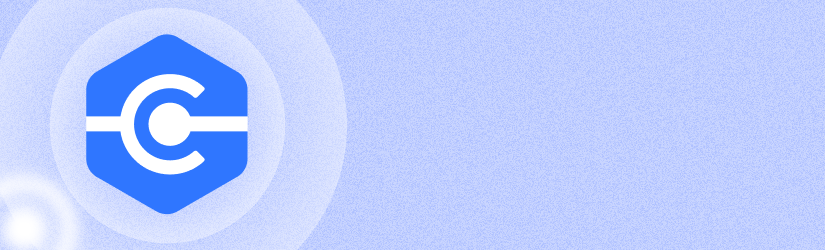We are excited to announce performance and usability improvements to MSP360 Connect with the release of version 2.1.
Table of Contents
Auto-Reconnect for Dropped Connections
MSP360 Connect now automatically detects and reconnects unstable client-side connections. Connect notifies you of the problem and attempts to reconnect automatically. Once connectivity is reestablished to the client network, the connection will be continued.
Improvements related to unstable networking on the remote host side are also on our roadmap.
Remote Host Reboot and Reconnect
In situations where the remote host reboots (e.g., Windows Update forces a reboot), MSP360 Connect is able to detect the remote host reboot. The client enters a waiting state and continually attempts to reconnect to the remote host, thereby establishing a connection the moment the remote host is able to receive incoming connections.
We've chosen not to add a reboot button to the client side UI. This means you need to use system tools to reboot the remote host. If you'd like to see a reboot button added, please let us know in the comment section below why!
Pin Reset Frequency
You can now specify how often to reset the pin, as well as how complex the pin should be.
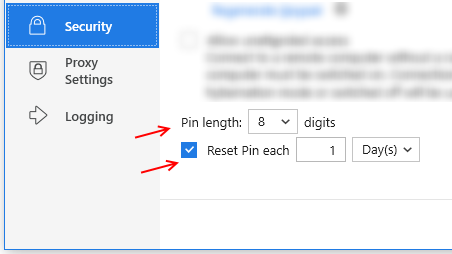
Conclusion
We're constantly striving to improve our product for better usability, security, and efficiency. The list above is not comprehensive, so we recommend that you update to the latest version using the "Check for Updates" option within the app or download the latest version from our website to see all of the improvements for yourself.