One of the new features in MSP360 Backup 6.0 is the ability to configure an individual retention policy for each storage of a Hybrid Backup plan.
Introduction
Hybrid Backup enables you to perform simultaneous backup to one local and one cloud storage efficiently without having to process the data twice. With Hybrid Backup, the backup service first processes your data and then moves it to a local storage, from where the already processed backup makes its way to a cloud storage.
In previous versions of MSP360 Backup, if you configured a hybrid backup plan, the retention policy of this plan applied to both the local and the cloud storage. In other words, you couldn't configure individual retention policies for each storage. That's no longer the case, as MSP360 Backup 6.0 enables you to configure an individual retention policy for each storage.
Storage-Specific Retention Policy in Hybrid Backup in MSP360 Backup 6.0
To configure an individual retention policy in MSP360 Backup 6.0, create a new backup plan. Continue through the Backup Wizard until you reach the Retention Policy step. This step allows you to configure a retention policy for the cloud storage. To configure a retention policy for the local storage, click Use different retention policy for local backup.
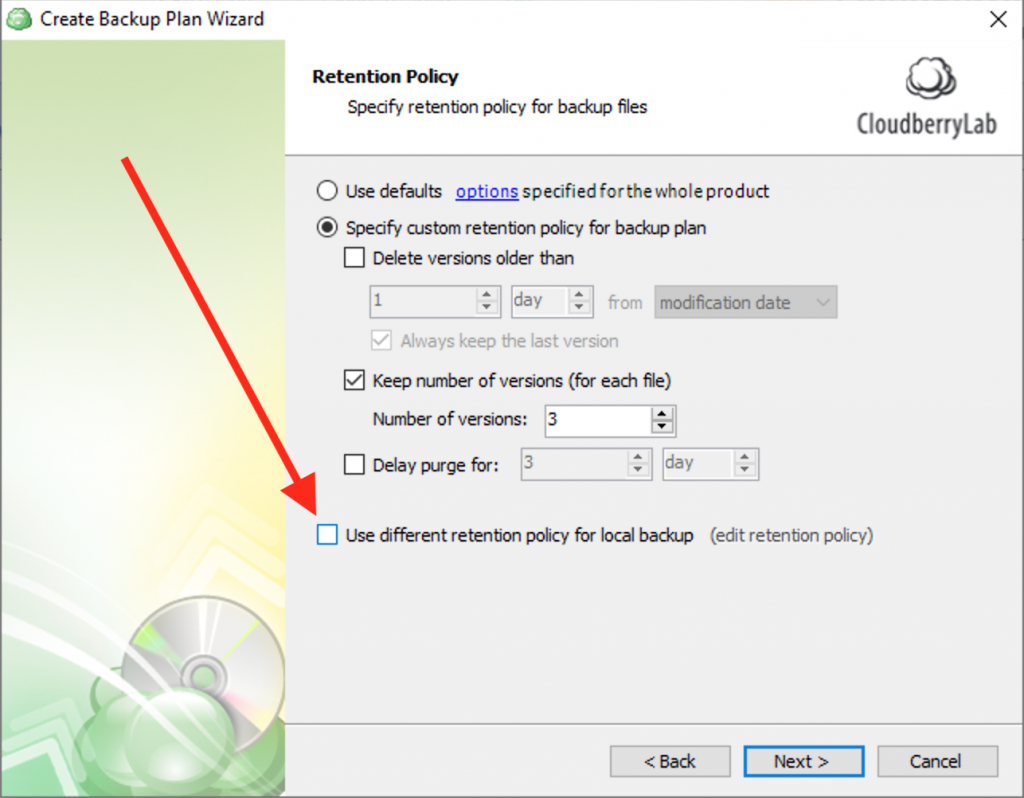
A retention policy configurator will pop up, enabling you to configure a separate retention policy for the local storage. When done, click OK.
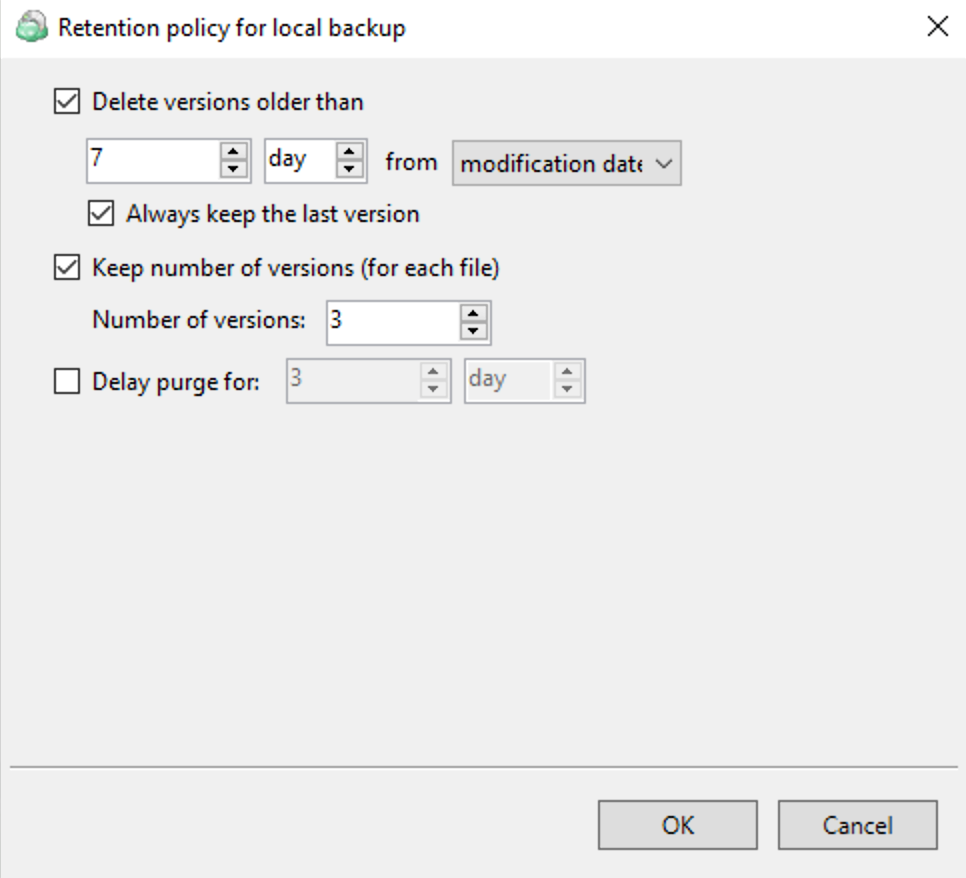
From then on, MSP360 Backup will apply different retention policies to both the local and the cloud storage during the plan execution.
Conclusion
MSP360 Backup 6.0 brings a list of notable improvements, one of them being storage-specific retention policies for hybrid backup plans. Having a separate policy for each storage, you can optimize your cloud storage costs by keeping more versions locally or delaying the purge of older versions. Feel free to check out MSP360 Backup 6.0 and share your experience in the comment section below.





