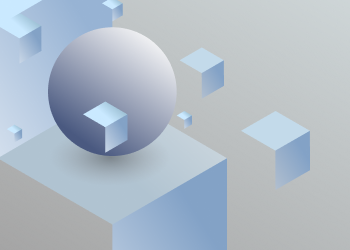This article overviews the process of becoming a MSP360 Reseller. To become our reseller to get a reseller discount you need to sign up via the given link. The initial reseller discount is 10%. Let's see this process under details.
Reseller Registration Step-by-Step
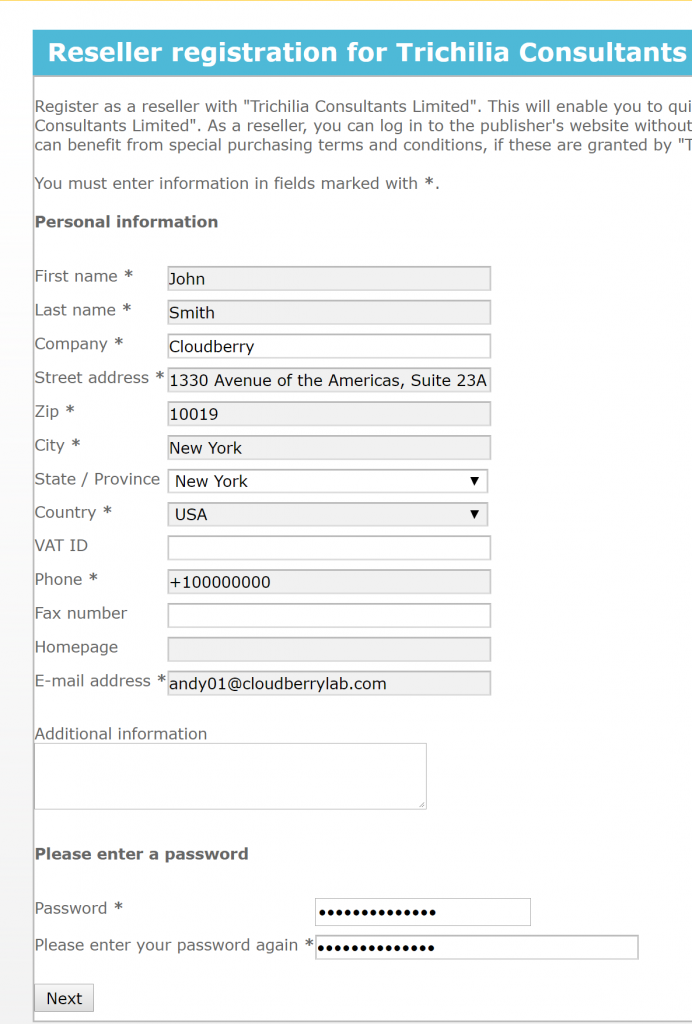
Click Next and you will get a confirmation page.
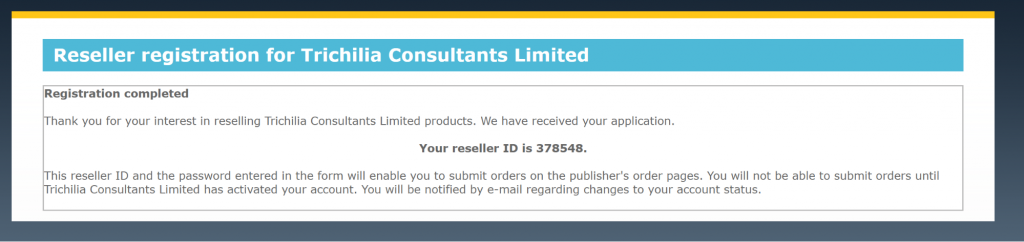
Record your reseller ID. It is utmost important. In our case, it is 378548.
When your application is approved, you will receive an email message. A sample of that email is below. Please be sure to save it and read it carefully as it contains important information you will need to access your reseller account.
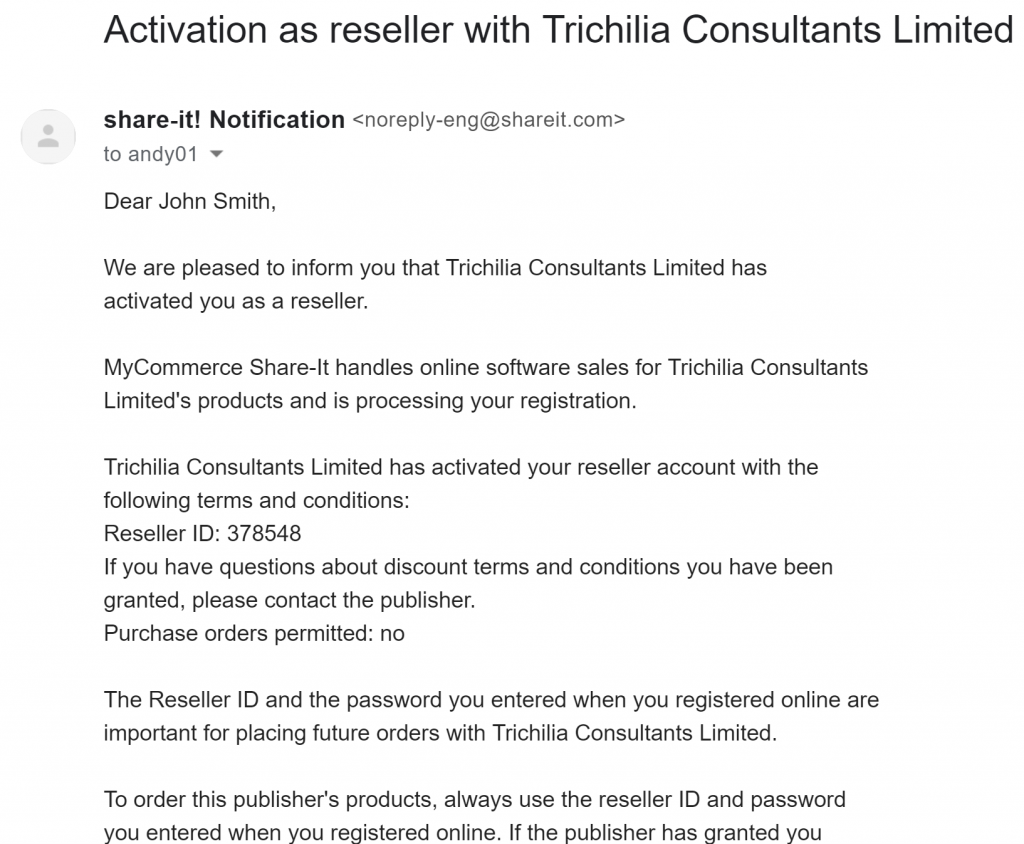
Note: only our standalone products are subject for reseller discounts. The Managed Backup Service has no additional discounts.
How to Purchase as a Reseller
To obtain the reseller discount, go to the purchase page, scroll down and log in under the reseller account that you were given in the email.
Assuming you want to purchase MSP360 Backup Ultimate Edition, click the link to visit this page.
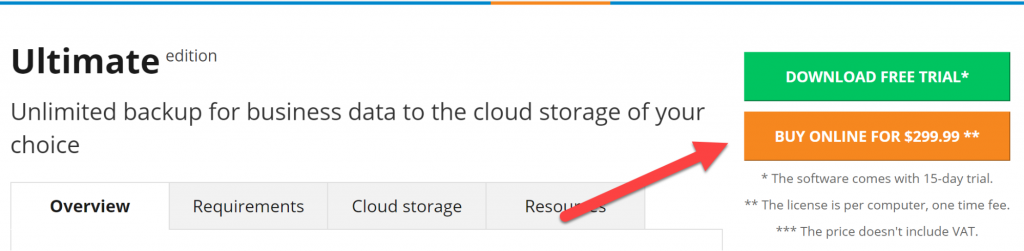
And click “BUY ONLINE” button. It will take you to MyCommerce (also known as share-it, our payment processor).
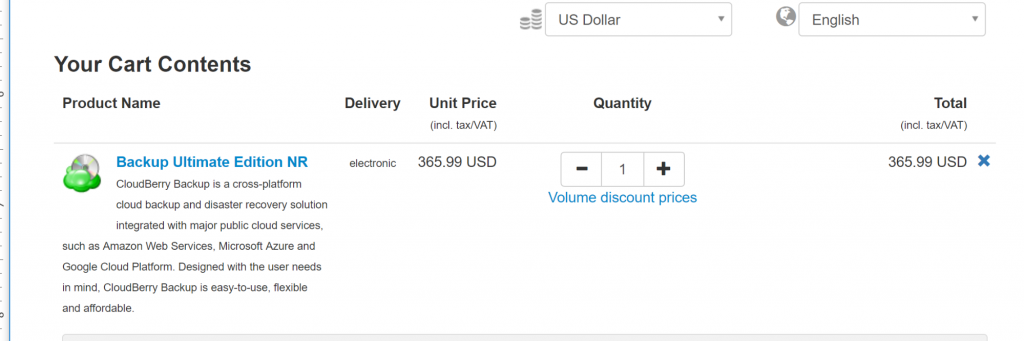
Now, you scroll down the page all the way till you see Log in to Your Account link:
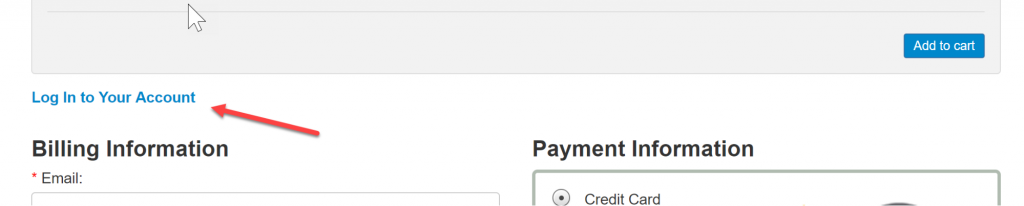
Click on it and you will see the log in form:
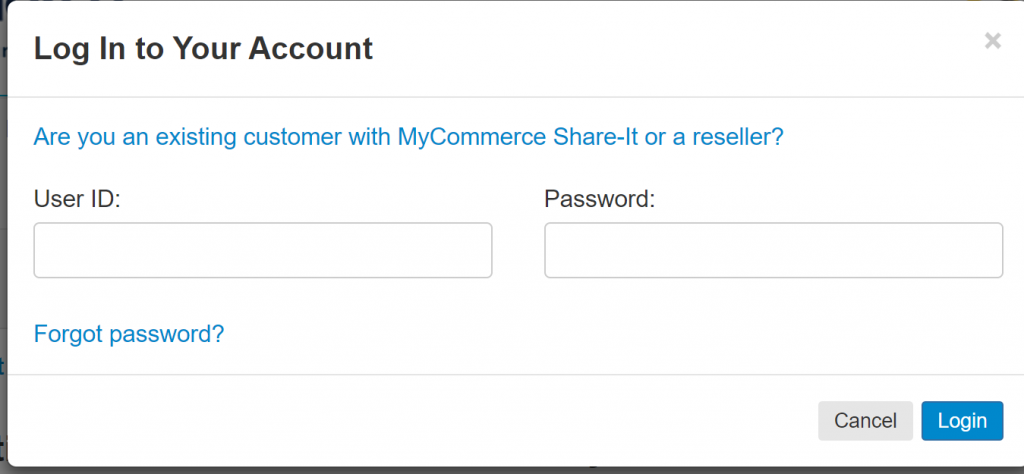
In the User ID field you need to enter 6 digit number that you got on the first step, in our example, it is 378548 and the Password that you have chosen during the registration.
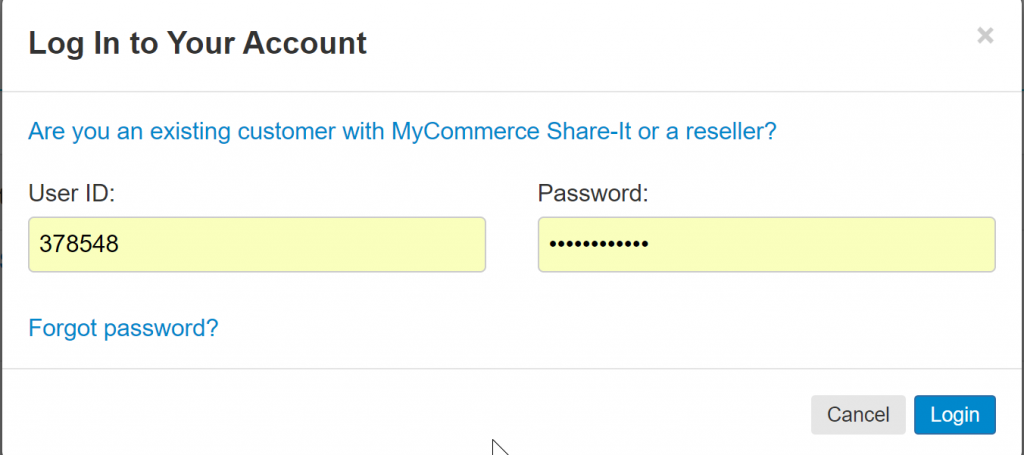
Click Login and the page will reflect your registration data and your reseller discounts as shown below.
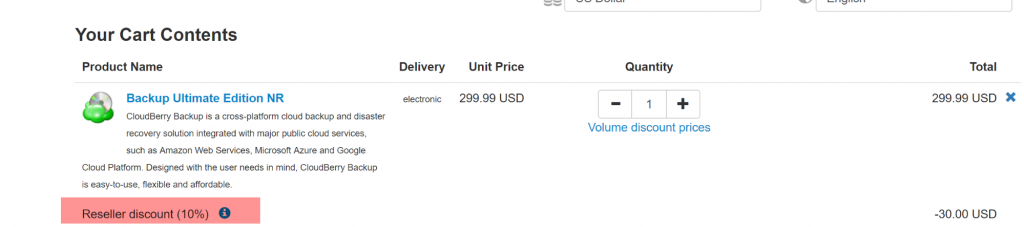
And you reseller data is shown below.
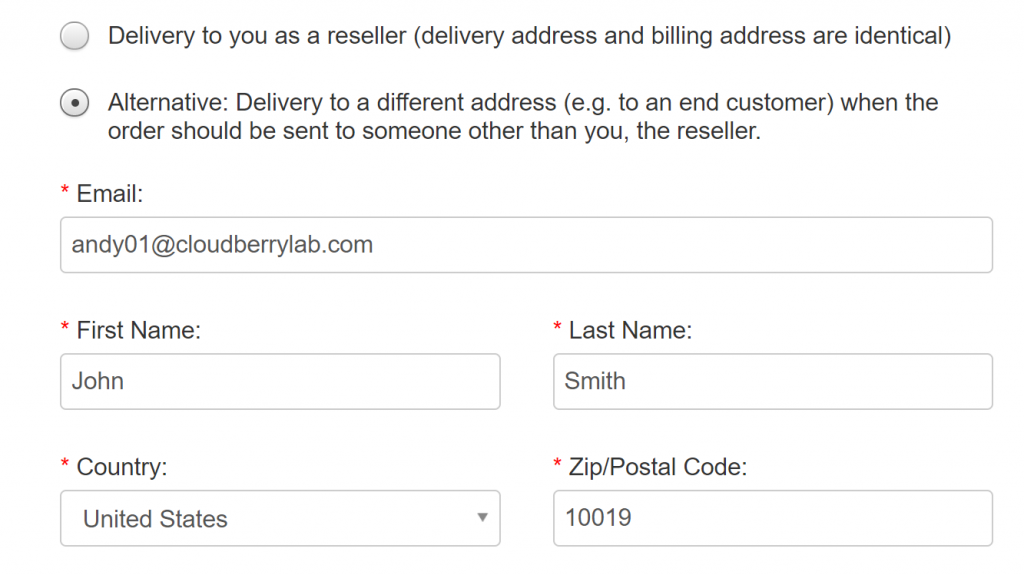
Now you can proceed to the purchasing step and take advantage of your discount.
Happy purchasing!