MSP360 Products.
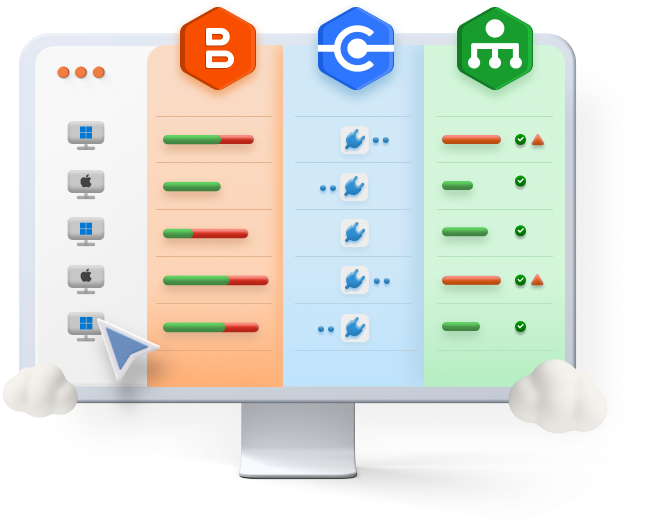
MSP360 Platform
MSP360 is an all-in-one platform that was built from ground up and combines three feature-rich and highly cost-effective IT solutions under one roof.
All MSP360 products are developed in-house which ensures unified security, high stability, and seamless integration between them. A single web console means easy-to-navigate interface and simplified licensing and billing.
MSP360 Managed Backup
Simple and intuitive backup solution with centralized management, monitoring, reporting and free web-based remote access (beta). Enable best-in-class data protection for Windows, Linux, macOS, VMware, Hyper-V, Microsoft 365, and Google Workspace with the cloud storage of your choice.

MSP360 Managed Connect
Fast and secure remote access solution enabling remote support, helpdesk assistance, remote work, distance education, and more. Access and control Windows devices from any operating system at any time from anywhere. Licensed per admin with unlimited endpoints and connections.
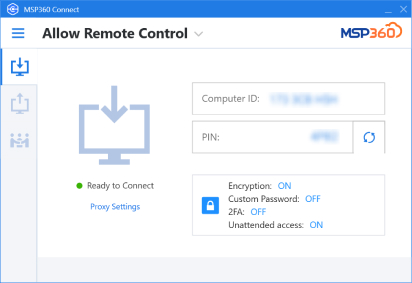
MSP360 RMM
Efficiently manage all aspects of your IT infrastructure within a single dashboard. Features include system resource monitoring, software deployment, patch management, alerting, remote access, scripting, and more. Licensed per admin with unlimited endpoints.
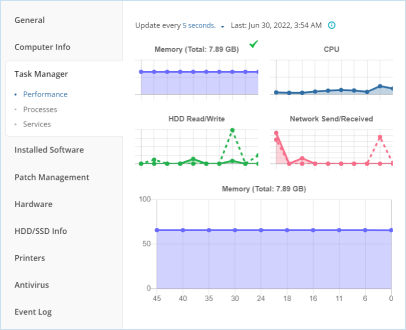
Benefits of All-in-One MSP Solutions: Standardize for Profits with the MSP360 Platform
MSPs and IT teams need a large selection of tools to do their jobs. But that doesn’t mean they have to juggle multiple vendors or figure out how to integrate disparate tools on their own.
Learn how you can leverage an all-in-one platform like MSP360, which packs backup, remote monitoring and remote management features into a single suite to focus on doing your jobs rather than managing their tools.
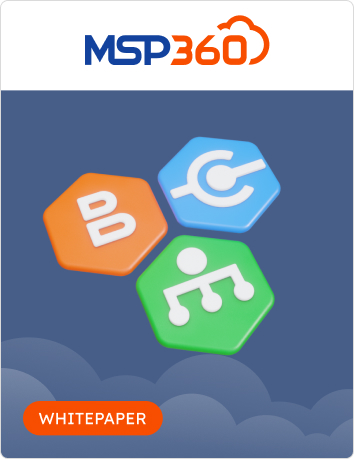
MSP360 Solutions FAQ
MSP360 Products
Pricing & Licensing
Support
Backup and IT Management Software Simplified









